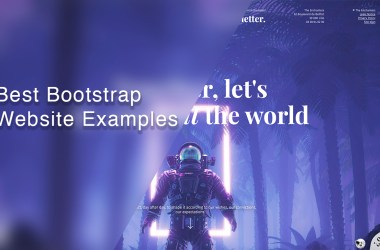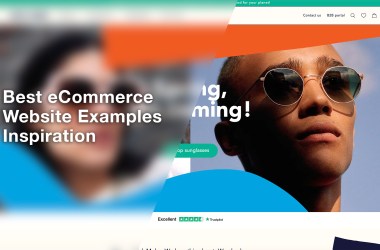Updated: May 16, 2024 By: Dessign Team

Are you ready to take your design and animation skills to the next level with the best AI 2D tools on the market? In this article, I will explore a wide range of advanced and innovative AI-powered tools that can revolutionize your creative process.
These tools are specifically tailored for animators and motion designers, offering cutting-edge features and efficient workflows.
Creating 2D animations using AI tools has become increasingly popular due to the efficiency and creativity these tools offer. Here are five of the best AI 2D animation tools, each with its key features, pros, and cons:
1. Deep Motion
Deep Motion is an innovative AI tool that revolutionizes the animation industry with its motion capture technology. Utilizing advanced AI algorithms, it transforms video inputs into realistic animations, making it an invaluable asset for animators and game developers.
This cloud-based platform is accessible and user-friendly, catering to both professionals and hobbyists. Deep Motion's standout feature is its ability to bypass traditional, costly motion capture equipment, democratizing animation creation.
However, its dependency on the quality of input videos and internet connectivity can be limiting. Despite these constraints, its efficiency in processing and ease of use make it a popular choice for quick and effective animation solutions.
Key Features:
AI-driven motion capture technology.
Can create animations from video inputs.
Offers cloud-based processing.
Pros:
User-friendly interface.
No need for physical motion capture equipment.
Quick processing times.
Cons:
Limited to the quality of the input video.
May not capture extremely detailed movements accurately.
Requires a good internet connection for cloud processing.
2. RADiCAL
RADiCAL stands out in the realm of 3D motion capture with its AI-driven approach, offering a revolutionary tool for animators and filmmakers.
Remarkably, it works with any standard camera, eliminating the need for specialized equipment. Its real-time processing capability provides instant feedback, a boon for creators seeking immediate results. While it may not match the precision of high-end professional motion capture systems, RADiCAL's accessibility and ease of use make it a valuable tool, especially for indie creators and small studios. Its performance, however, is somewhat dependent on environmental conditions like lighting, and it might require a powerful computing setup for optimal operation.
Key Features:
AI-powered 3D motion capture.
Works with any standard camera.
Real-time processing capabilities.
Pros:
Accessible for users without specialized equipment.
Capable of handling complex movements.
Real-time feedback is useful for immediate adjustments.
Cons:
Might have lower accuracy compared to professional mocap systems.
Dependent on lighting and environmental conditions.
The real-time feature might require a powerful computer.
3. Audio2face
Audio2face specializes in transforming audio inputs into realistic facial animations, making it a groundbreaking tool in the field of 3D animation. Its AI algorithms interpret speech and emotional tones, applying them to 3D models to create lifelike lip-syncing and facial expressions.
This tool is particularly useful for animators and filmmakers looking to save time on animating complex facial movements.
While it excels in facial animation, its focus is narrow, not addressing full-body animation. Audio2face integrates well with various 3D modeling software, though it might require a learning curve for optimal use. Its ability to add subtle nuances to facial expressions enhances the realism of animated characters, although manual adjustments are often necessary for perfection.
Key Features:
Specializes in generating facial animations from audio.
Utilizes AI to interpret speech and emotional tone.
Compatible with various 3D modeling software.
Pros:
Great for creating realistic lip-sync animations.
Saves time in animating facial expressions.
Intuitive controls for fine-tuning.
Cons:
Focused solely on facial animations, not full-body.
May require additional adjustments for nuanced expressions.
Learning curve for integrating with other 3D software.
4. Midjourney
Midjourney stands as a unique AI tool in the realm of visual creation, using textual descriptions to generate artistic and creative visuals. Its versatility in style and subject matter makes it ideal for concept artists and creative professionals. The tool's strength lies in its ability to quickly produce diverse and imaginative art, assisting in the conceptual stages of project development.
While its outputs are highly creative, they may lack the precision needed for technical animations. Midjourney's intuitive design does not require traditional drawing skills, but it offers limited control over specific details, making it more suited for conceptual visualization than detailed animation work.
Key Features:
AI tool focused on generating artistic and creative visuals.
Uses textual descriptions to create images.
Versatile in style and subject matter.
Pros:
Highly creative and diverse in output.
Can be used to quickly generate concept art.
No need for drawing skills.
Cons:
Outputs are more artistic than precise.
Limited control over specific details.
May not be suitable for technical or highly detailed animations.
5. GliaStar
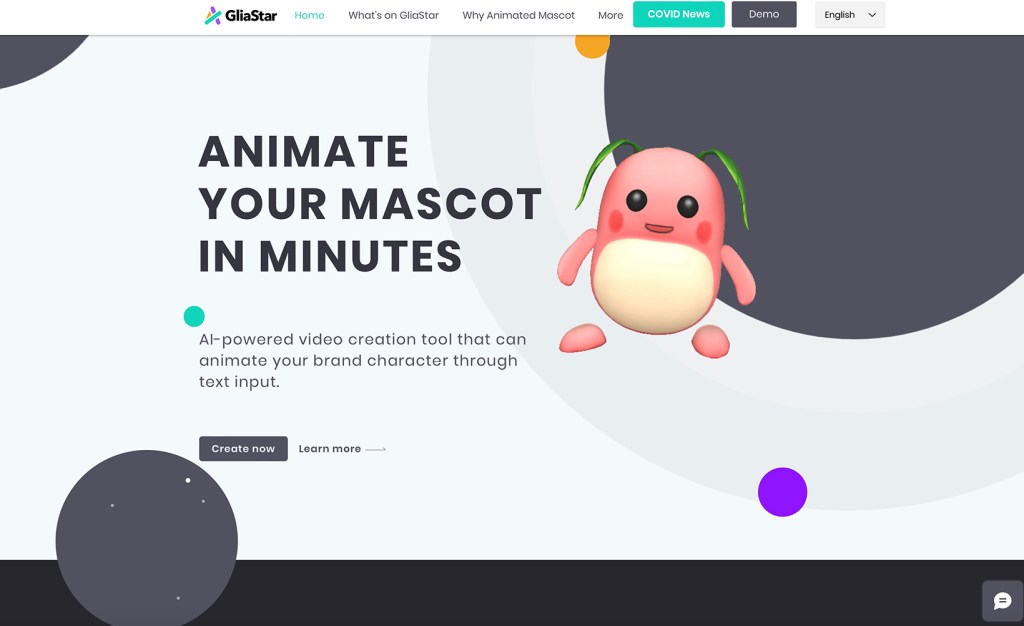
GliaStar emerges as a powerful AI tool designed to streamline the traditional animation process. Its capabilities in automatic coloring and in-betweening significantly reduce the time and effort required in animation production. This tool is tailored to enhance productivity, catering to both beginner and professional animators.
GliaStar's automation processes, while efficient, might not always align with an artist's specific style preferences. Its user-friendly interface makes it a popular choice for speeding up animation workflows, though reliance on the tool could potentially limit exposure to traditional animation techniques.
Despite these minor drawbacks, GliaStar remains a valuable asset in the modern animator's toolkit, especially for projects with tight deadlines or limited resources.
Key Features:
AI-powered tool for creating animations and graphics.
Includes features for automatic coloring and in-betweening.
Aimed at streamlining the animation process.
Pros:
Reduces the time required for traditional animation processes.
User-friendly for beginners and professionals.
Enhances productivity in animation projects.
Cons:
Might not always match the specific style of an artist.
Automated processes may lack some nuances.
Dependence on the tool can limit learning of traditional techniques.
FAQ
- How Do AI Animation Tools Improve the Animation Process?
AI animation tools improve the animation process by automating time-consuming tasks, providing high accuracy in motion capture and facial expressions, and offering creative assistance. They can quickly generate animations from audio or video inputs, significantly reducing the time and effort required in traditional animation methods. This automation not only speeds up the production process but also allows animators to focus on more creative aspects of their work. - Can Beginners Use These AI Animation Tools?
Yes, many AI animation tools are designed with user-friendly interfaces that make them accessible to beginners. These tools often come with tutorials and support materials to help new users get started. While some tools may have a learning curve, especially those integrating with other 3D software, they generally aim to simplify the animation process for users of all skill levels.