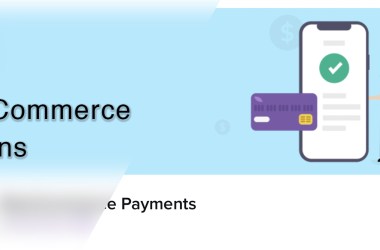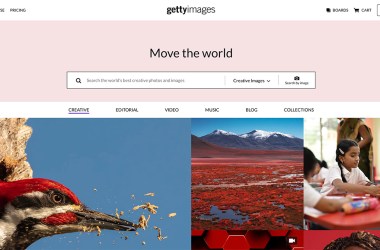Updated: May 11, 2024 By: Dessign Team

Stories are invaluable and powerful tools that are used for different purposes across human society. They are not just a source of fun but helpful in communication, motivation, education, and cultural preservation.
However, everyone is not able to write stories as it requires some strong skills that are below:
- Proficient creativity and imagination skills.
- Character development.
- Correct plot structure.
- Descriptive as well as imagery language.
And so on….
But nowadays it is not necessary to have all the aforementioned story-writing skills, thanks to the advanced AI technology. The tech has developed several online tools that are useful instruments that have simplified and streamlined the story-writing process.
If you are also willing to write stories with AI tools, then stay connected with us throughout the blog. Here, we are going to explain a step-by-step process of generating a story using AI.
A Step by Step Process of Generating An AI Story
Step 1: Create a Prompt for Your Story With AI Chatbot
In the first step, you need to write a prompt for your story which you want to generate. Prompt writing is now an easier task. You can use an online AI-supported chatbot in this scenario such as ChatGPT, Gemini, etc.
Useful Tips to Generate Effective Prompts from the AI Chatbot
Let’s discuss some tips for how to effectively use AI Chatbots for writing prompts for stories.
- First, determine what type of story you want to generate such as Funny, Educational, Moral, etc. After that, you should ask the Chatbot to provide a prompt according to the story type.
- Ask the Chatbot to write multiple prompts for the story. Doing so will give you an option to pick the one that fits perfectly.
- For better and more relevant prompt results, you can provide a specific theme, plot elements, and genre to the Chatbot.
- Use clear and concise language while asking an AI Chatbot for writing story prompts.
For Example :
We used Gemini (an AI Chatbot) to write some prompts for the story. For this, we used the below line to ask the Chatbot for prompts.
Our Query:
“Write Different Prompts for a Moral Story for Young ( Conveying a message of Honesty is the Best Policy).”
Different Prompts We Got:
| Found Treasure: A child finds a lost wallet/phone/jewellery. Do they keep it or try to find the owner?School Exam: A student faces the temptation to cheat during a test. What happens when they make their choice?Broken Promise: A child promises to help a friend but finds it inconvenient. Do they break their promise or find a way to keep it?And Multiple Others… |
Step 2: Choose an AI Story Generator
After creating a prompt for a story, now is the time to find a suitable AI story generator. For this, you need to do in-depth research on the internet, read some blogs about top-ranking tools, and look for necessary features.
To simplify the process, we also conducted research for AI story generators on the internet. We read the features of top-ranking tools and practically use them. As a result, we found a suitable AI story generator that is offered by EditPad.
We chose the tool based on its cutting-edge features that proved very beneficial for our story-writing projects.
Reasons for Why We Choose EditPad’s AI Story Generator:
Below are listed the top-tier features of the story maker:
- It uses advanced AI algorithms to write accurate and creative stories that are exactly relevant to the provided prompt.
- It is capable of writing stories of multiple lengths including Short, Medium, Long, and Extensive.
- The tool provides a feature for setting the creativity level for a story that a user is going to generate.
- We used the tool and every time got 100% unique as well as compelling stories.
- It can provide multiple stories for a single prompt.
- The Story generator is capable of writing multiple types of stories like; Classic, Humor, Thriller, Realism, etc.
- The tool provides the feature of directly editing the story in the output box.
Step 3: Provide A Prompt and Start the Story Generator
Here is the time to run the tool and generate the first draft of your story. In this step, you need to provide a prompt into the AI story generator and adjust the below settings:
- Story Length.
- Creativity level of the story.
- Story Type.
After that, you are required to run the tool. For this, click the “Write Story” button of the story maker tool.
A Real-Time Example:
“We provided the below-written prompt to the story generator. We adjusted the necessary settings and ran the tool. The generator took no time to provide us with a unique, coherent, and simple-to-understand story.”
Provided Prompt:
“Found Treasure: A child finds a lost wallet/phone/jewellery. Do they keep it or try to find the owner?”
Demo of the Generated Story:
Step 4: Proofread the Story
After the generation of the first draft of your story, you are required to proofread it properly. In this case, if the first story output is not up to your expectations, you can run the tool again for the same prompt and settings. The Story generator will provide you with a new output the next time.
For Example:
“We operate the Ai story maker again to generate a new narrative using the same prompt that we gave in the previous phase. This time the story maker provided us with a new story with a different plot, character, and theme.”
Second Story Output:
Step 5: Download or Copy to Clipboard
Once you finalize the story, now is the time to take the last step. Here, you need to get the output. For this, you can either “Download” the output story or copy it to the Clipboard.
We have shown both the options of the story generator in the below image:
Conclusion
AI has developed online tools that have made the process of story writing from very hard to simple. In the above sections of the post, we’ve comprehensively discussed a step-by-step process of generating stories with AI. By following these steps, you can easily write effective stories of your choice with the help of AI tools.