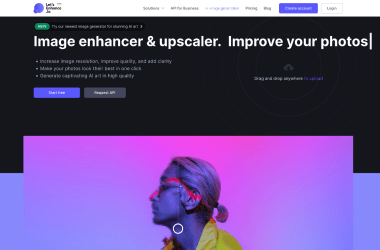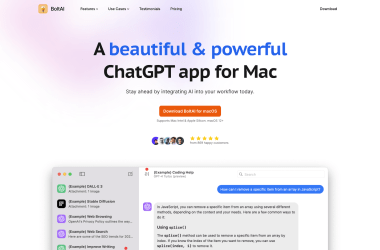Canva's Magic Studio is a suite of AI-powered design tools that enhance the creative capabilities within Canva's platform. This collection includes a variety of tools aimed at automating and simplifying design tasks for individuals and teams across different use cases, such as business, education, and personal projects.
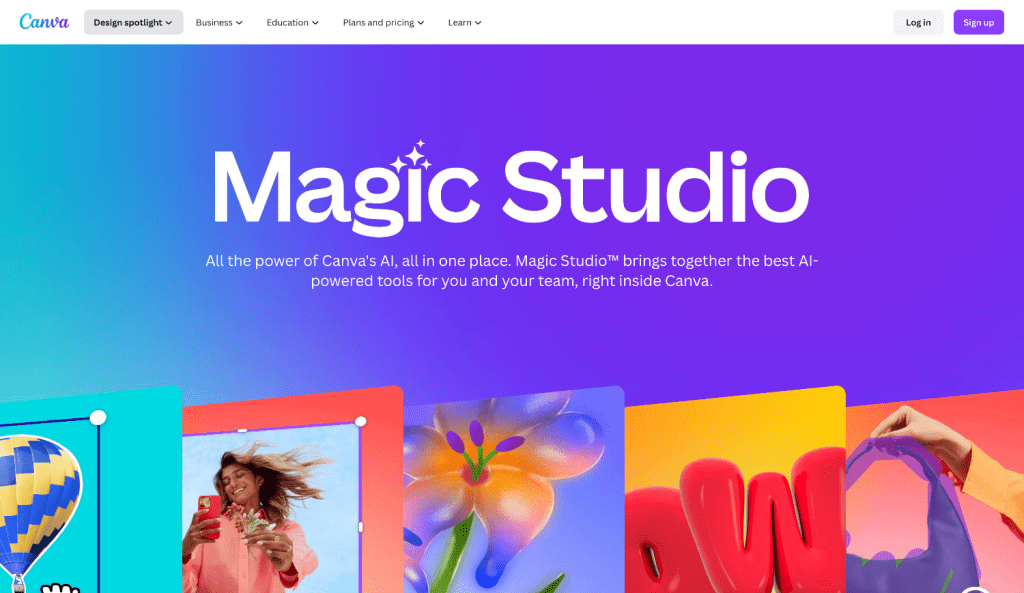
Canva's Magic Studio offers several key features designed to enhance design productivity and creativity through AI integration:
- AI Enhancer: This tool allows users to upscale images up to 1000%, improving quality and size for more detailed visuals.
- Magic Design: Automates design processes by generating custom layouts and graphics based on user inputs, making it simpler to create consistent and professional designs quickly.
- Magic Write: An AI writing assistant that helps generate text content, making it easier to craft messages, descriptions, and other textual elements in designs.
- Magic Animate: Adds animation to static images and text, enhancing the visual appeal of designs with movement and transitions.
- Sketch to Life: Converts hand-drawn sketches into polished images, leveraging AI to bridge the gap between initial concepts and final designs.
- AI Video Avatars: Generates video avatars that can speak or present text, providing a dynamic way to engage audiences in presentations or social media.
- MelodyMuse: This feature allows users to create music directly from text descriptions, adding an auditory dimension to their projects.
- Anime Style: Generates anime-inspired artwork from text descriptions, catering to fans of the anime aesthetic.
- Pixel Perfect: Sharpens blurry images, enhancing their clarity and making them suitable for professional use.
- Magic Media: Facilitates the creation of custom images and videos from descriptions, enabling users to rapidly produce tailored media content.
These features are integrated into Canva's platform, making it a comprehensive tool for both novice designers and professionals looking to streamline their creative workflow. The tools are available with different access levels depending on the user's subscription type, with some features being freely accessible and others requiring a Canva Pro or Teams account