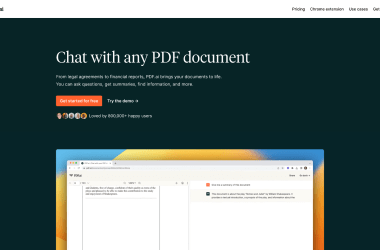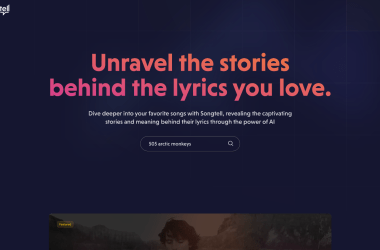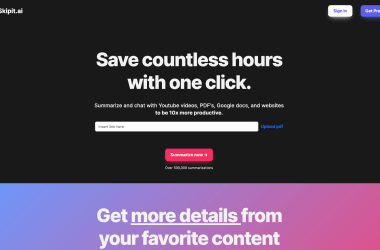Veed.io is an all-in-one AI video generator that offers various features, making it a suitable platform for generating videos for multiple use cases. It allows users to edit and customize videos without the need for specialized software or technical expertise.
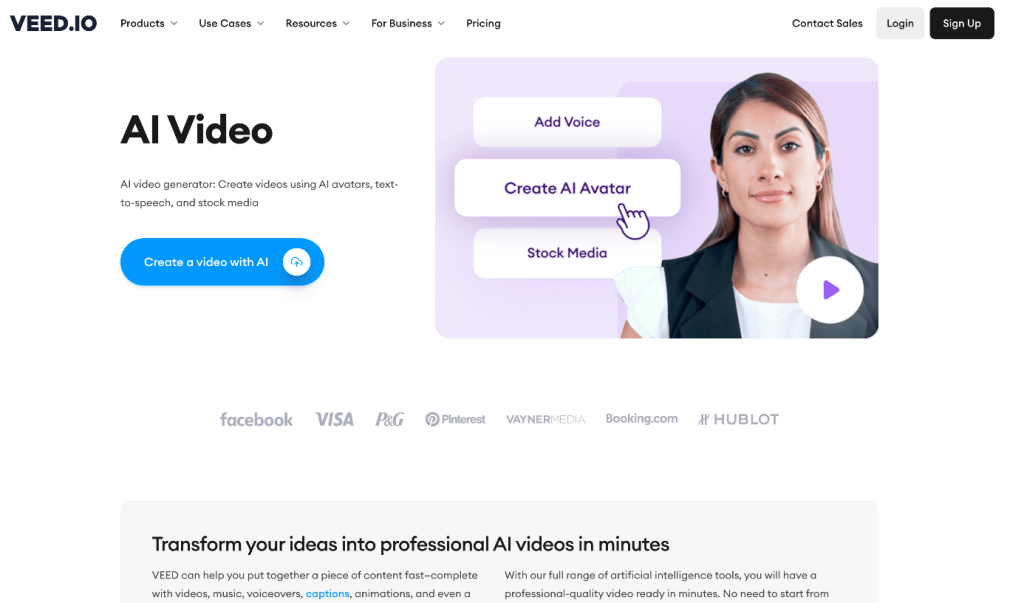
The platform offers features such as text-to-speech, voiceover recording, and more.
It offers a range of features that make video editing more accessible to individuals, content creators, and businesses. Here are some key features and aspects associated with Veed.io:
- Video Editing: Veed.io allows users to upload their video clips and edit them online. Users can trim, cut, merge, and rearrange video segments as needed.
- Text and Captioning: The platform provides tools for adding text, captions, subtitles, and titles to videos. Users can customize the font, size, color, and position of text elements.
- Audio Editing: Veed allows users to adjust audio levels, add background music, and apply audio effects to their videos. It also supports voiceover recording.
- Transitions: Users can apply various transitions between video clips to create smooth transitions between scenes.
- Split Screen: Veed offers a split-screen feature that allows users to display multiple video clips side by side within the same video.
- Filters and Effects: The platform provides filters and video effects that users can apply to enhance the visual style of their videos.
- Resize and Crop: Users can resize videos to different aspect ratios and crop them to fit specific dimensions for various platforms and devices.
- Export and Download: Once the editing is complete, users can export and download their videos in different formats and resolutions.
- Cloud Storage Integration: Veed.io allows users to import video and audio files from cloud storage services like Dropbox and Google Drive.
- Collaboration: Users can collaborate on video projects by sharing editing links with team members or clients, facilitating remote teamwork.
- Templates: Veed provides video templates that users can customize for various purposes, including social media posts, marketing videos, and presentations.
- Subtitle Generator: The platform offers an automatic subtitle generator that can transcribe and add subtitles to videos.
Veed.io is aimed at simplifying the video editing process and making it accessible to a broader audience without the need for advanced video editing software. It is often used by content creators, marketers, educators, and businesses to create engaging video content for social media, websites, presentations, and more.
Please note that the platform's features and capabilities may have evolved since my last update, so it's a good idea to visit their official website for the most current information and offerings.
Key insights
- 💻 Veed.io offers a free plan for users to get started and see if the platform is the right fit for them, making it accessible for beginners.
- 💻 Veed.io's subtitle feature is highly praised for its accuracy and time-saving capabilities, making it stand out among other video editing tools.
- 💬 Veed.io offers a variety of tools and features such as templates, record tool, transitions, and filters for creating and editing videos.
- 🎨 The tool offers customization options for text style, font, color, and animation, allowing for creative and personalized video editing.
- 🎵 Removing and replacing audio in Veed.io is a quick and easy process, allowing for seamless editing of video content.
- 📝 Using the auto transcribe feature can save a lot of time and effort when adding subtitles to the video.
- 🎨 Changing the format and style of text in Veed.io can make your content more visually appealing and engaging.
- 📲 Veed.io makes it easy to create and edit video content for social media and ad campaigns, allowing for collaboration with colleagues and coworkers.